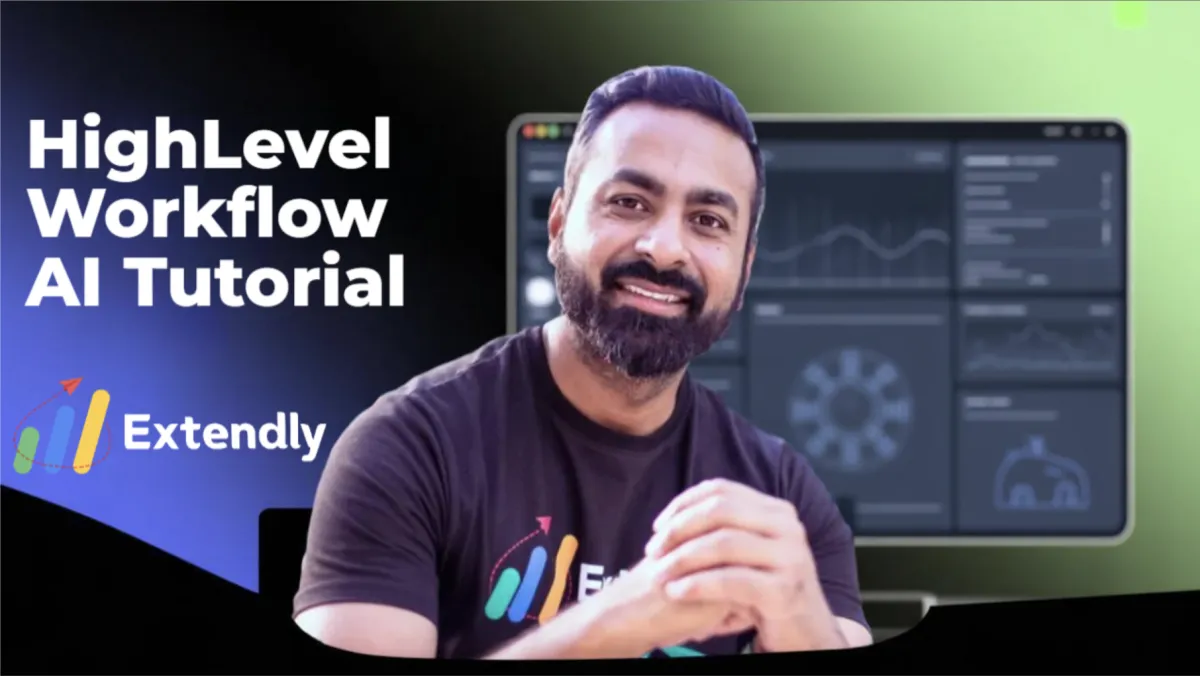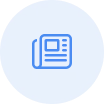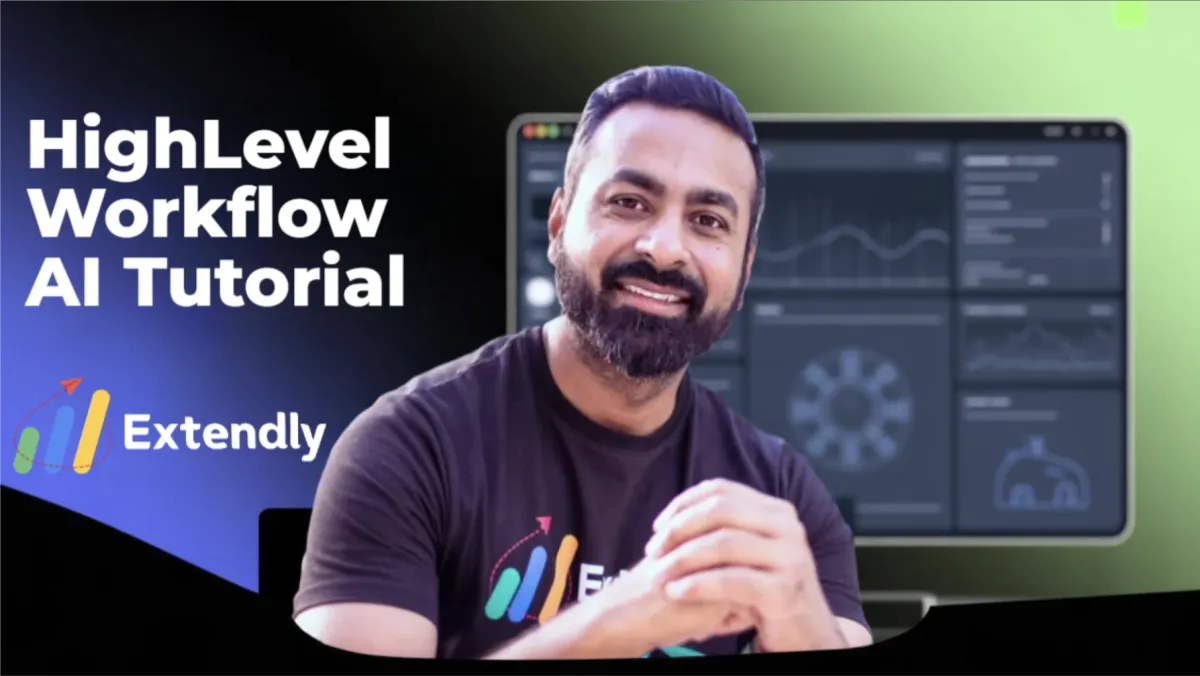
HighLevel Workflow AI Tutorial: Build Automations Faster with AI
HighLevel Workflow AI Tutorial: Build Automations Faster with AI
Total read time: 3.5 - 4 Minutes

Automation is at the heart of scaling any successful agency or business. But let’s be real, building complex workflows in HighLevel has always been a little tedious. You had to map out every trigger, every action, and every email, piece by piece. That’s powerful, but can also be very time-consuming.
Now, HighLevel has changed the game with Workflow AI. Instead of manually building everything, you can describe what you want and the system creates it for you in a manner of minutes. In this tutorial, Beant walks you through exactly how it works.
Watch the Full step-by-step Video Here.
What Exactly Is Workflow AI?
Workflow AI is a new feature inside HighLevel’s automation dashboard that makes building automations feel effortless. Instead of clicking around and trying to remember which action comes first or which trigger connects where, you just type in a short description of what you want. The AI then builds the workflow for you.
For example, you might say: “Send out a seven-day email sequence to new leads, starting with a welcome tag and ending with a nurture sequence completed tag.” Workflow AI not only builds the entire sequence but also writes the emails based on the information you provide about your company and your goals.
Step-by-Step: How Workflow AI Works
For example, Beant shows you how Workflow AI built a 7-day nurture sequence for a security camera company. It comes complete with professional installation benefits, support advantages, and competitive positioning against DIY options like Amazon or Costco.
1. Start a New Workflow
From the Automations tab, click Create Workflow. You’ll now see the Workflow AI input box.
2. Write a Prompt
Type in a natural language prompt describing what you want. Example:
“Build me an automation sequence to send out emails once per day to new customers or leads, introduce our brand, and explain why they should work with us.”
3. Let AI Generate Your Workflow
Workflow AI automatically:
Creates triggers (e.g., new lead/contact created).
Generates emails based on your description.
Adds tags to track progress (start/end of a sequence).
Organizes actions in the right order with wait times.
4. Customize the Details
If you want more control, you can specify:
Number of emails (e.g., 7-day sequence).
Tone and content of each email.
Conditional logic and tagging.
What would normally take hours to build manually was ready in minutes.
Why This Matters
The biggest advantage of Workflow AI is time savings. Instead of spending your day clicking through menus and double-checking each step, you can have a fully functional workflow up and running almost instantly. It also reduces errors, since the AI knows which actions should come first and how to structure a sequence logically.
But perhaps the best part is flexibility. You’re never locked into what the AI creates. If you don’t like how an email sounds, you can rewrite it yourself or ask HighLevel’s AI writing assistant to generate a new version. If you need different logic or additional actions, you can add them in just as you always have. Workflow AI handles the heavy lifting, and you still have complete control.
Final Thoughts
HighLevel Workflow AI is a true game-changer. It takes the most time-consuming part of building automations and makes it fast, simple, and reliable. For agency owners and businesses alike, this means you can spend less time building and more time scaling.
If you want to see Workflow AI in action, check out Beant’s full tutorial here:
Try it out in your own HighLevel dashboard, and you’ll see how much easier it is to create workflows that will actually move the needle for your business.
👇 Let us know your thoughts in the comments and don’t forget to like and subscribe for more updates.